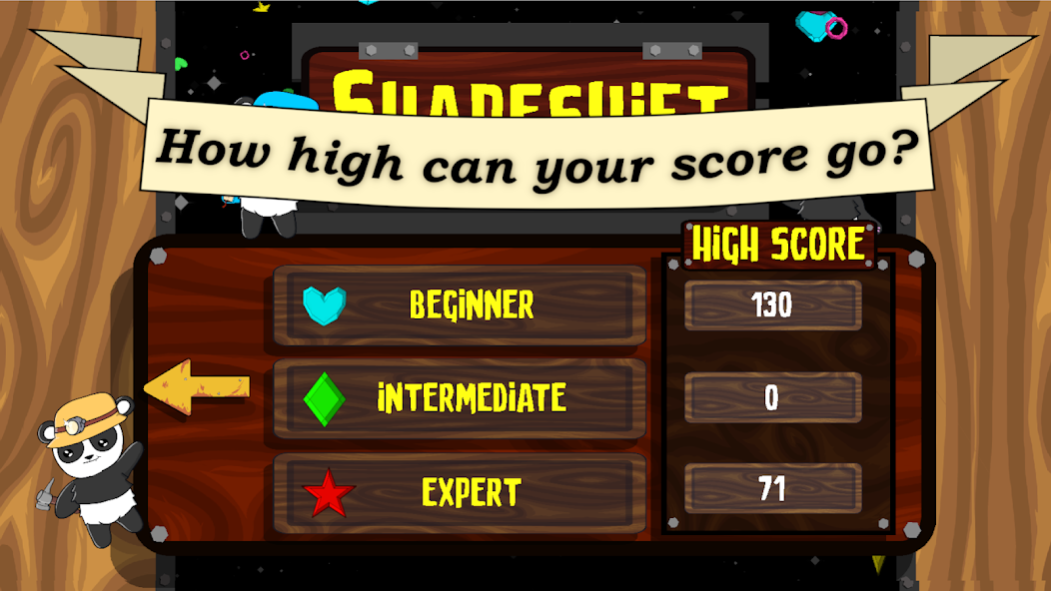ShapeShift 1.3
Free Version
Publisher Description
Shapeshift is a rhythm tapping game. How fast are your fingers and are they fast enough
to keep up with faster and faster paced levels? How long can you last before you have to
call it quits?
---How to play---
All you need to do is select your preferred starting level and match the colors and gem shapes
before they collide with the player gem! 3 collisions means its game over and your score is set!
Your success will be your ultimate downfall as the further you progress the harder the game will
get,its only a matter of time before you it gets the better of you.
---How to score---
Every correct shape builds your multiplayer and increases
your score! How high can you get that multiplayer before it gets too much? Post your scores at @CleverWGames on Twitter to show us who's has the fastest tapping fingers around.
---Find us at---
Facebook: https://www.facebook.com/CleverWGames
Twitter: https://twitter.com/CleverWolfs
Email: Cleverwolfgames@gmail.com
About ShapeShift
ShapeShift is a free app for Android published in the Arcade list of apps, part of Games & Entertainment.
The company that develops ShapeShift is Clever Wolf Studios. The latest version released by its developer is 1.3.
To install ShapeShift on your Android device, just click the green Continue To App button above to start the installation process. The app is listed on our website since 2019-10-09 and was downloaded 4 times. We have already checked if the download link is safe, however for your own protection we recommend that you scan the downloaded app with your antivirus. Your antivirus may detect the ShapeShift as malware as malware if the download link to com.CleverWolfGames.ShapeShift is broken.
How to install ShapeShift on your Android device:
- Click on the Continue To App button on our website. This will redirect you to Google Play.
- Once the ShapeShift is shown in the Google Play listing of your Android device, you can start its download and installation. Tap on the Install button located below the search bar and to the right of the app icon.
- A pop-up window with the permissions required by ShapeShift will be shown. Click on Accept to continue the process.
- ShapeShift will be downloaded onto your device, displaying a progress. Once the download completes, the installation will start and you'll get a notification after the installation is finished.